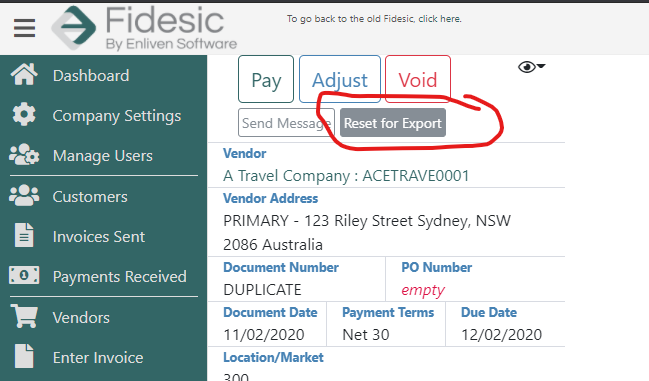In the event that you sent a batch to GP and need to set all invoices for re-export (if there was an issue with that batch in posting or it was deleted in error), you can do so within Fidesic.
Mark Entire Invoice Batch for Re-Export
Navigate to your Reports page, and choose Imported Invoices in the report drop down menu.
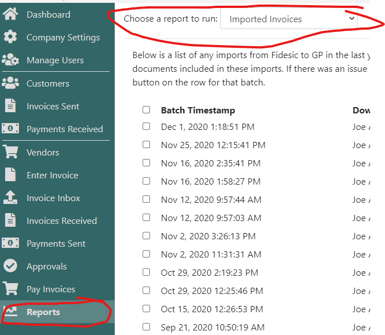
This page will display all batches that were sent to GP. Each batch has a Reset button next to it. This will mark all invoices that were in this batch to "re-export". It will place all invoices back in an approved status. These invoice will now show up in your import list again.
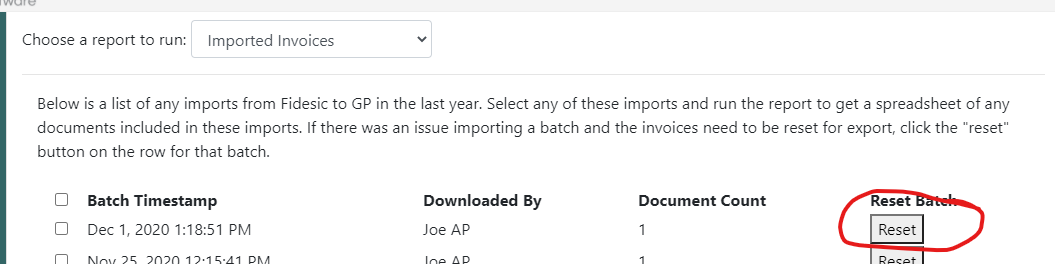
Mark Single Invoices for Re-Export
If you'd just like to mark a single invoice for re-export, you can do so by going to the invoice detail, and clicking the Reset for Export option.